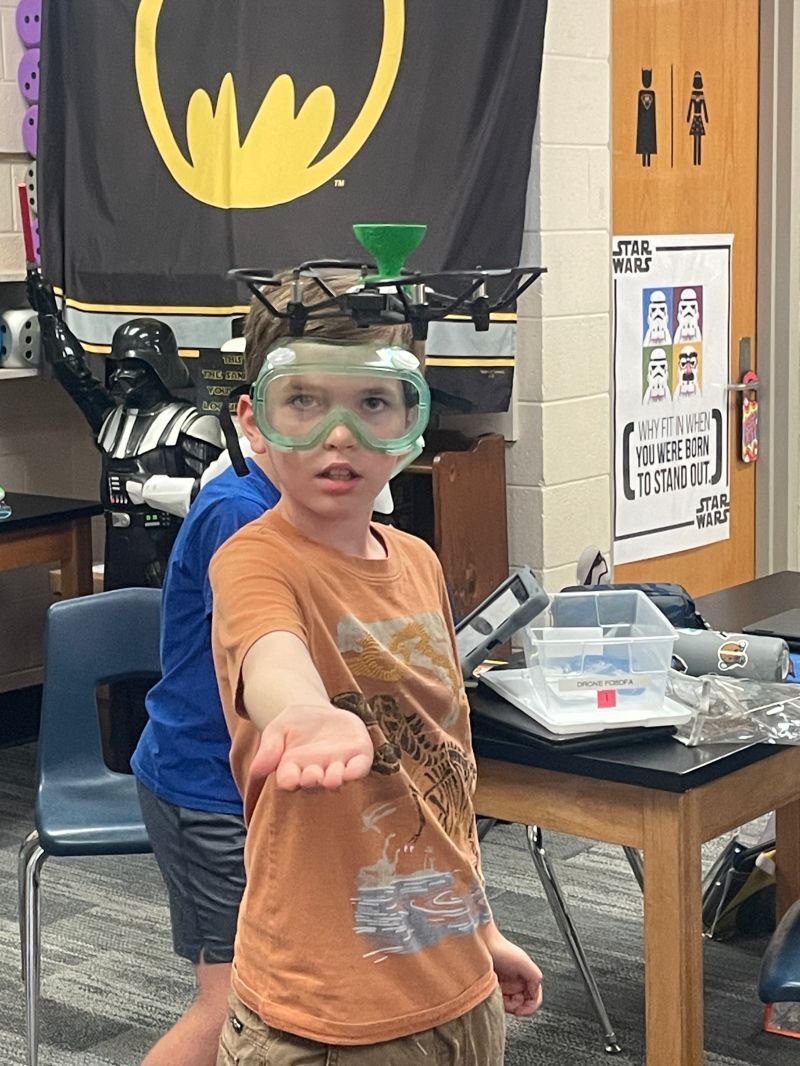Let me guess: you’ve seen drones used for STEM education in the classroom on Facebook, YouTube, LinkedIn, or anywhere on the whole Internet. You’re curious. It looks amazing! The kids seem to be having a great time. What child wouldn’t like to spend their school day flying a drone? You’ve also heard that there are certain models that can teach coding. Kids flying drones and learning to code at the same time? This sounds like a perfect lesson for your classroom.
As you start to plan, reality sinks in. You’ve never touched a drone, let alone flown one. And you’re certainly no coding expert either. In fact, now that you think of it, you’re not even sure where to begin. What will you teach? How will you teach it? Are drones safe? The questions come pouring in and you have few answers. You are not alone. In fact, you are in very good company.
Each year K-12 teachers around the world decide to experiment using drones in their STEM programs, either during the school day or as an after-school enrichment drone club. What many of them have in common is good intent, but little practical “drones as a STEM tool” experience. The internet has scores of options from coding applications and build-your-own models, to curriculum modules and training videos. Most of these are geared towards high school students with few targeted to younger students in grades 4-6.
It’s a drone STEM jungle out there!

I’m going to help you navigate it. You see, not too long ago I was in the good intent/zero experience camp. Today I am considered an expert in this space, and I’m going to share with you 8 tips to help you succeed using drones for STEM education with your 4th, 5th, and 6th grade students.
Why are drones for STEM Important?
Let’s face it, kids think drones are cool. No doubt they are. Yet, they are so much more! Drones allow children to explore the physics of drone flight and the creativity of aerial cinematography. They also serve as flying robotic computer coding ed-tech tools. Furthermore, drones are big business! According to Markets and Markets, the drone services market is projected to reach USD 63.6 billion by 2025, at a CAGR of 55.9% from 2019 to 2025!
Introducing children to drone technologies and practical applications at a young age can spark a desire to pursue a career in this burgeoning field.
1. Find the right drone
There are literally thousands of options to choose from. If you intend on running your drone STEM program indoors (recommended for the younger students) you will need to select a drone designed for indoor use. If you’re looking to use the drone to teach coding concepts, you’ll need one with that capability too. I have experimented with several drones touted as designed for education and one stands well apart from the rest: the DJI Tello and the brand new Tello Talent. Tello is lightweight, durable, and safe. Its camera allows you to explore cinematography, while its ability to connect to coding applications makes it a great ed-tech coding tool.

2. Use the right coding application designed for your drone
Now that you know what drone to use (Tello/Tello Talent), and assuming you want to use them to teach coding as part of your STEM program, the choice is simple: DroneBlocks. DroneBlocks is a free, visual-based block coding application which allows you to program Tello drones with drag and drop block programming. Drag and drop coding empowers children to create their own custom flight logic and algorithms. DroneBlocks is available free on iOS, Android, and Google Chrome.

3. Know your drone (and update it)
You want to become as knowledgeable as possible about your drones and the coding application. If you’re taking my advice, you’ll be using Tello drones. You will also be using two applications: the native Tello app for manual flight and adjusting settings and the DroneBlocks app for coding. Both are free for download on the App Store and Google Play store. Start by updating the Tello firmware right out of the box, which you do from the settings menu in the Tello application. Firmware updates are also critical for ensuring the best possible DroneBlocks experience, so be sure to do this first. In the settings menu you’ll find numerous options like flight speed, battery level warnings and the all-important firmware updates. There is also a handy Beginner’s Guide, which includes flight tutorials, advanced smart flight options, and propeller and propeller guard installation instructions. Propellers must be correctly installed so be sure to review these instructions carefully.

4. Spare parts and batteries are a must
Spare batteries, propellers, and propeller guards. You can never have too many of these in your program arsenal. Did you know that most small indoor drones like the Tello have a flight time of 10-13 minutes on a single battery? Other drones can be significantly less. If you opt to use the Tello drone you are going to want to have at least 3 batteries for each active drone. I prefer 5 if you’re able. And don’t skimp on extra propeller and propeller guards. They will inevitably break and get lost. These are small, inexpensive items and easy to stock up. I like to have at least 5 sets of spare propellers and 2 sets of spare propeller guards for each drone.

5. Get organized
An organized program is a successful program. Small storage bins are your friend. Place fully charged batteries in one bin and label it “new.” Label another bin “used” and have students place their discharged batteries in here when done (eliminating the sometimes unforeseen struggle of, “which batteries are new and which are used”…). Put spare propellers in a third bin and propeller guards in a fourth. Also, designate a place for the drones to be stored when not being used.
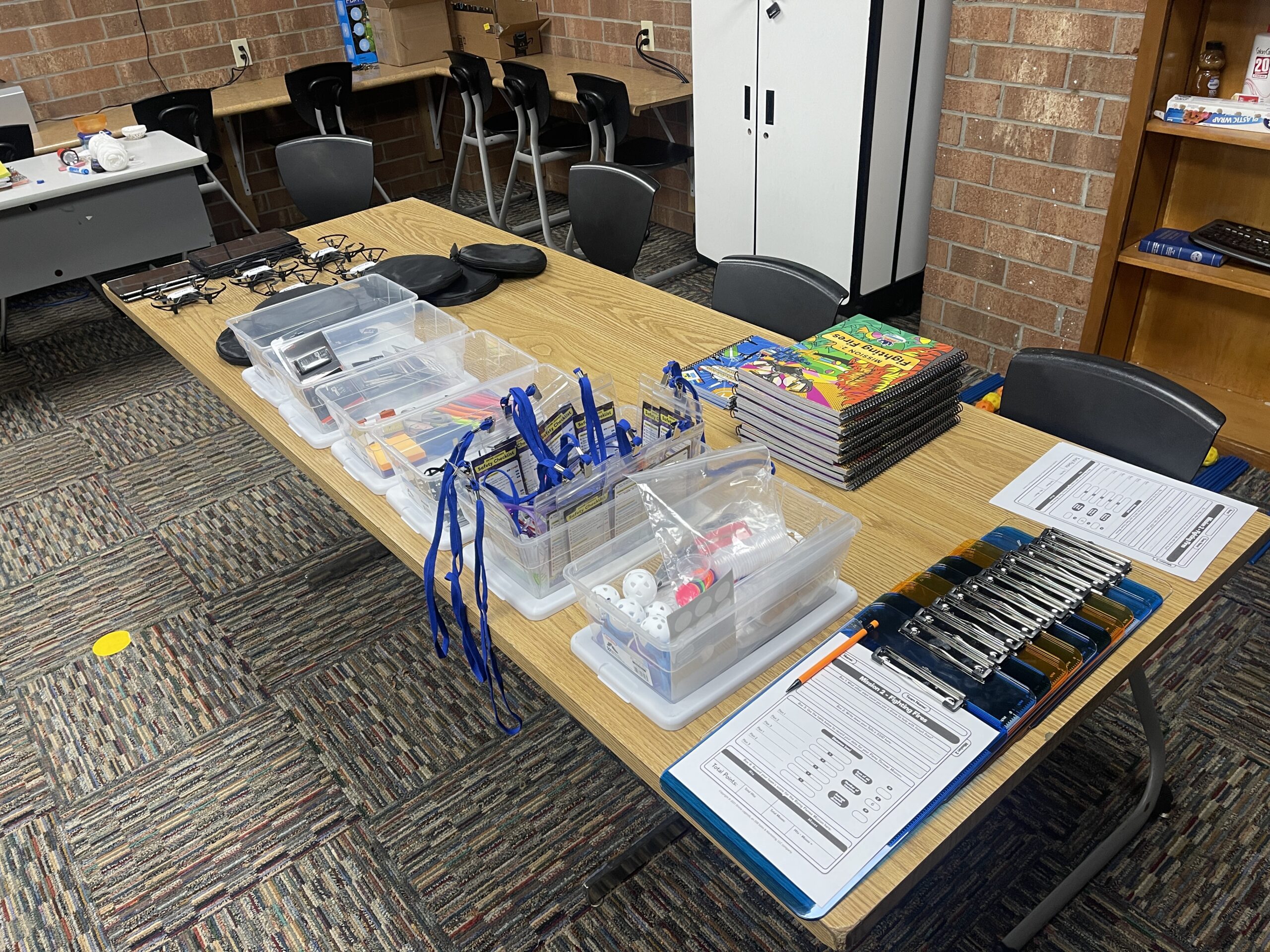
6. Stress safety!
Tello drones are generally very safe. They are lightweight and have a nifty feature that shuts off the propellers if the drone crashes or falls too fast. Even so, goggles are a must. All my students wear them. There’s a reason I recommended extra propellers earlier. They can break, dislodge or fly off. Also, long hair and propellers don’t mix well. Have students with long hair tie it back. A drone stuck in long hair may not hurt, but it may well require scissors. In short, be safe!

7. Break your classes/clubs into groups and teams
As fun as it would be to have every child flying and coding their own drone, it just isn’t practical nor is it safe. Can you picture the chaos of 15 to 20 drones zipping around your school’s classroom, the library, or the music room? Beyond safety and classroom management there is the issue of interference. All drones emit a signal that connects to a controller or application. Too many signals crossing in too small a space typically results in one child’s drone being inadvertently piloted by another child across the room! The key is to keep classes small (12 to 15) and group students into teams of 3-4 with one drone per team. Give the students roles on these teams and have them rotate through them during the session. In a real-world drone operation, there may be a Remote Pilot, Visual Observer, and a Safety or Project Manager.

8. Base lessons on actual drone applications
Drones are being used for so many applications, from delivering packages and medical supplies to search and rescue operations. The possibilities are endless. Think of ways to build your lessons on real-world drone scenarios. Have kids plan out a package delivery where they fly then code their flight path! Get creative. Research drone uses and build lessons around them. Use the roles noted in item #7 and have students rotate through them, with each child having something meaningful to contribute to the mission.

That’s it. You now have some inside tips to become the drone STEM star teacher in your school. If you follow these simple suggestions, you and your students will have a much better experience. Get to know your drone, organize your class, be safe, and get creative! Drones are fun. So have fun!
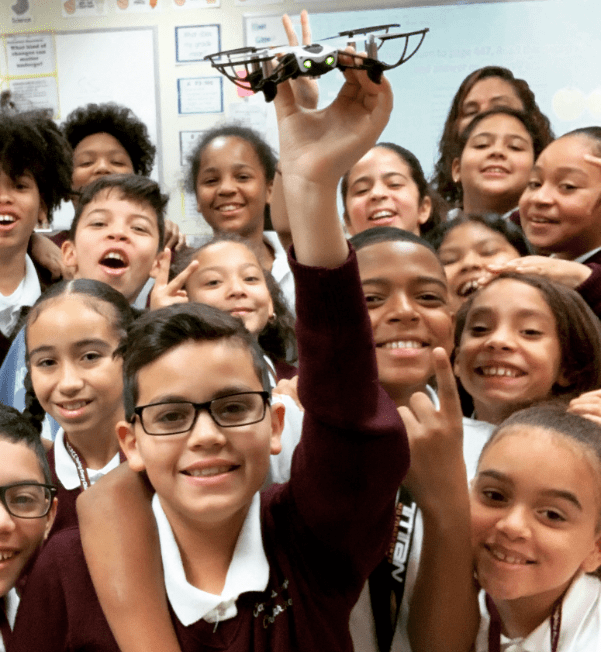
Our team at Drone Legends has combined years of drones and STEM experience into a turnkey drone STEM curriculum that takes the guesswork out of running an innovative and creative STEM drone program at your school. Our STEM Fundamentals classroom package is a fully integrated, problem-based curriculum that blends STEM with social emotional learning, literature, geography, and creative thinking. 10 real-world drone Missions set kids on exciting educational adventures around the world where they fly, code, and create!
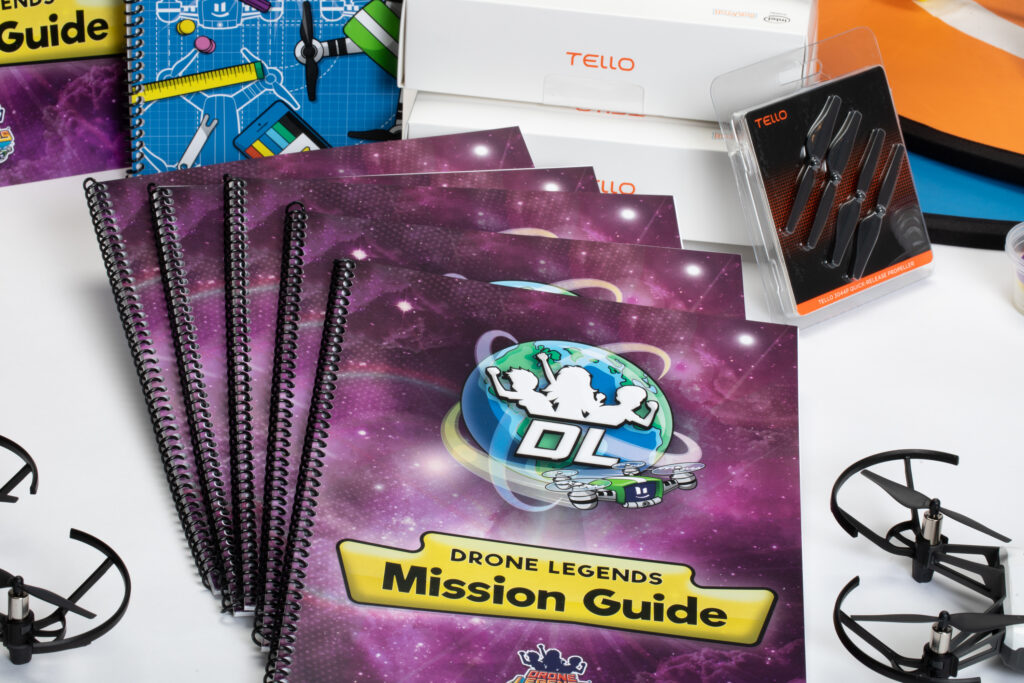
Come see how easy we’ve made it for you to run a drone curriculum in your school. Schedule your free curriculum demonstration today!